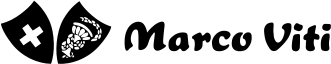Cookie Policy
This page provides the complete information on the use of cookies (technical and profiling) used on this site.
Refer to the Privacy Policy page for more information on the processing of personal data carried out as a result of browsing the site.
WHAT ARE COOKIES
Cookies are small text strings that the sites visited by the user send to their terminal (usually to the browser), where they are stored to be retransmitted to the same sites on the user's next visit. While browsing a site, the user may also receive cookies sent from different sites or web servers (so-called "third parties"), where certain elements (such as images, maps, sounds, specific links to pages of other domains) present on the site being visited may reside.
TYPES OF COOKIES
Cookies are classified into two categories:
- Technical cookies are used solely to "carry out the transmission of a communication over an electronic communications network, or to the extent strictly necessary for the provider of an information society service explicitly requested by the subscriber or user to provide such service" (see Art. 122, Paragraph 1, of the Privacy Code). They are not used for any other purposes and are normally installed directly by the owner or operator of the website. They can be divided into navigation or session cookies, which ensure the normal navigation and use of the website (allowing, for example, purchases or authentication to access reserved areas); analytics cookies, which are treated as technical cookies when used directly by the site manager to collect information, in aggregate form, on the number of users and how they visit the site itself; functionality cookies, which allow the user to navigate according to a series of selected criteria (for example, language, products selected for purchase) in order to improve the service provided to the user. No prior consent from users is required for the installation of these cookies, although the obligation to provide information pursuant to Art. 13 of the Code remains.
- Profiling cookies are aimed at creating user profiles and are used to send advertising messages in line with the preferences expressed by the user while browsing the internet. Due to the particular invasiveness that these devices can have within the users' private sphere, European and Italian legislation requires that the user be adequately informed about their use and thus express their consent to their use.
COOKIES USED ON THIS SITE
This site uses both technical cookies and a particular profiling cookie.
The profiling cookies used on this site are:
| Cookie | Functionality | Page for activation choice |
| Google Analytics | Statistics cookie – used for managing statistics (even in disaggregated form) | https://tools.google.com/dlpage/gaoptout?hl=en |
| Facebook Pixel | Statistics Cookie – It is used for the management of statistics (including in disaggregated form) | https://www.facebook.com/privacy/policies/cookies/?entry_point=cookie_policy_redirect&entry=0 |
| Google Doubleclick | Statistics Cookie – It is used for the management of statistics (including in disaggregated form) | https://www.google.com/settings/u/0/ads/plugin |
| Social Network Cookie – It is used for sharing content on social networks. | https://www.facebook.com/about/privacy/cookies | |
| YouTube | Social Network Cookie – It is used for sharing content on social networks | https://support.google.com/youtube/answer/7671399?p=privacy_guidelines |
ADDITIONAL OPTIONS FOR COOKIE USE.
To allow visitors to this site to make the most complete choices regarding the use of cookies, not only in relation to those used on this site, the following information is provided:
a) All commercial browsers allow you to define your general preferences regarding the use of cookies; the related functionalities are normally accessible from the "Browser Settings" page;
b) A free service is available online at http://www.youronlinechoices.com/ that provides the opportunity to know the list of "behavioral" cookies (i.e., profiling cookies) present on the device used for browsing, and to choose, individually or for all, whether to enable them or not; it is recommended to use this service;
c) Generally, disabling profiling cookies does not inhibit the regular functioning of the visited sites and the used browser.
d) The company assumes no responsibility for the information provided in this section of the document, which should therefore be considered as suggestions that those navigating should verify before use.